| Emoticons | Shortcut Key | Description |
|---|---|---|
| :42: | 42 Red Number FaceBook Chat Emoticon NEW!! | |
 | O:) O:-) | Angel FaceBook Chat Emoticon |
 | o.O O.o | Confused FaceBook Chat Emoticon |
 | :'( | Cry FaceBook Chat Emoticon |
 | :3 | Curly Lips Facebook Emoticon / cute / cat-like |
 | 3:) 3:-) | Devil / Satan / Vampire FaceBook Chat Emoticon |
 | :-( :( :[ =( | Frown / Sad FaceBook Chat Emoticon |
 | :-O :O :-o :o | Gasp / Surprise FaceBook Chat Emoticon |
 | 8-) 8) B-) B) | Glasses / Blue Glasses FaceBook Chat Emoticon |
 | :-D :D =D | Grin Facebook Chat Emoticon |
 | >:( >:-( | Grumpy FaceBook Chat Emoticon |
 | <3 | Heart / Love FaceBook Chat Emoticon |
 | ^_^ | Kiki FaceBook Chat Emoticon |
 | :-* :* | Kiss Facebook Chat Emoticon |
 | :v | Pacman Facebook Chat Emoticon |
 | <(") | Penguin Facebook Chat Emoticon |
 | :putnam: | Putnam (Chris Putnam) Facebook Chat Emoticon |
 | :|] | Robot Facebook Chat Emoticon |
 | (^^^) | Shark FaceBook Chat Emoticon |
 | :-) :) :] =) | Smile Facebook Chat Emoticon |
 | -_- | Squint FaceBook Chat Emoticon |
 | 8-| 8| B-| B| | Sun Glasses / Black Glasses FaceBook Emoticon |
 | :-P :P :-p :p =P | Tongue FaceBook Chat Emoticon |
 | :/ :-/ : :- | Unsure Facebook Chat Emoticon |
 | >:O >:-O >:o >:-o | Upset FaceBook Chat Emoticon |
 | ;-) ;) | Wink FaceBook Chat Emoticon |
Instant Messenger without Emoticons is like Racket without Shuttlecock. Facebook chat (one of the most popular social networking), we knew, he add some of library of cute emoticons to make our chat in Facebook more “emotion”.
To create facebook emoticon (sometimes we can called as facebook faces emotion) you need to know the shortcut key of each of emoticon (all The Emoticons in FaceBook Chat been Hidden / Secret that why its called Secret Hidden FaceBook Chat Emoticons. Just located the symbol (shortcut key) to your text field IM window in Facebook chat and then press enter. Just like Emoticons in Yahoo Messenger and also Emoticons in Skype.
You can also use these FaceBook Chat Emoticons in your Blog / Website such as Blogger aka Blogspot, Wordpress, Live Journal, Multiply, Blogsome and many more. Read our Tutorial here: Use / Add Insert FaceBook Chat Emoticon in Blog / Website (Blogger, Wordpress, Live Journal) – Quick Tutorial
FaceMoods: Facebook Chat Moods Emoticons Smiley Animation
If you are a Firefox User, you can try an enhancement of Emoticons Smileys Animation on facebook chat by using FaceMoods Firefox add ons. You can make animation mood emoticons or symbols animation like call me, shy, peace sign, clapping and much more (see the image above).
Add and Install FaceMood
Facebook Chat Emoticons JS (Java Script) Source
We experiment a little examination using Firebug to figure out the source code of Java Script of Facebook Chat Emoticon. And finally here are the result:
According to the name of Facebook Chat Emoticons above, we got miss-named about curly lips. In those JS code said that it collonthree not curly lips.
FaceBook Chat Emoticons FireFox Add Ons: FB Chat Set Emoticons
We found the fastest way to use FaceBook Chat Emoticons that you don’t need to remember each of Shortcut Key symbols of FaceBook Chat Emoticons. By using FaceBook ChatBar FireFox AddOns you can add FB Emoticons without need to type manually its shortcut key. Just click the emoticons that you want and then it’s will automatically appears in your FaceBook Chat.
Remember you need FireFox Browser and also FaceBook Chat Bar FireFox Add Ons.
Another character that can be used in Both FaceBook Status Message and Chat / Messenger
| Art Symbol | Description | Art Symbol | Description |
|---|---|---|---|
| ƸӜƷ | Butterfly | ☮ | Peace Sign |
| (●̮̮̃•̃) | Panda Face | ♩♪♫♬ | Music Note |
| ☨ | Cross Sign | ☎ | Phone |
| ☯ | Yin Yang | ♔ | Crown |
| ☆ | Empty Star | ★ | Full Star |
| ಌ | Heart | ♦ | Diamond |
| ♥ | Black Heart | ☁ | Cloud |
| ☀ | Sun | ☂ | Umbrella |
| ♀ | Female | ♂ | Male |
| ♐☎☏☪☚☛☻☺☹ | Others 1 | ♼♽♻♺♹♨♧♥♤♣ | Others 2 |
| ♲♳♴♵♶☃☝☞☟♎♰ | Others 3 | ಠ_ಠ ಥ_ಥ ☺ђέ«{^⌣^}»ђέ☺ ツ ッ | Mimic |
| ๏̯͡๏ ٩(●̮̮̃•̃)۶ ٩(-̮̮̃-̃)۶ | Faces 1 | ٩(͡๏̯͡๏)۶ ٩(-̮̮̃•̃)۶ ٩(×̯×)۶ | Faces 2 |
| “”̿ ̿ ̿ ̿ ̿’̿’̵͇̿̿з=(•̪●)=ε/̵͇̿̿/’̿’̿ ̿ ̿̿ ̿ ̿”" | Cowboy with two guns | (•̪●)=ε/̵͇̿̿/’̿’̿ ̿ ̿̿ ̿ ̿”” | Boy with a Gun |
| ╔═══╗ ♪ ║███║ ♫ ║ (●) ♫ ♪ ╚═══╝♪♪ | Sound System Music | ☻/ /▌ /\ | Charlie |
| ┌─┐ ─┐☮ │▒│ /▒/ │▒│/▒/ │▒ /▒/─┬─┐ │▒│▒|▒│▒│ ┌┴─┴─┐-┘─┘ │▒┌──┘▒▒▒│ └┐▒▒▒▒▒▒“” | Peace Sign Hand | ♥ (●̮̮̃•̃)●̮̮̮̮̃̃•̃̃) ♥ /█\ /█\ ♥ ||_ ||_♥ | Two Lover |

Just copy paste the code of Facebook Chat Art Symbols above to your facebook status message or facebook chat window. If you want more about this character, you can just open from your window Character Map: Start Program >> All Program >> Accessories >> System Tools >> Character Map. Usually Webdings, Wingdings, Wingdings3 or Wingdings2 are the unique character that you want. We can called it as ASCII Art because the combination symbols above is an ASCII that sized to create an Art. For ASCII Art that allow you to send via Instant Message of Yahoo Messenger or MySpace IM you can use Art Sender.
If you want to know all the character via web online, you can visit here: Free Online Character Map
FaceBook Status Symbol Application

If you got the error for Superman, Charlie, Sound System, you need to copy paste each line of the character and the Hold SHIFT Button and Press ENTER (that would make space line break) and then copy paste the line character below of its.
╔══╦═╣═╣═╬═╦═╦═╦═╦═╦═╦═╗This trick works well in comment or wall but not in home status message. If you want to make it able to Status Message use FaceBook Status Symbol Application
║║║║╩╬═╠═║╩╣║║╬║╩╣╔╣║║║║
╚╩╩╩═╩═╩═╩═╩╩╩╗╠═╩╝╚═╩═╝

The image above is the result from the FaceBook Status Symbol Application, you can also add it manually by copy paste the Symbol from FaceBook Status Symbols Application Editor to your FaceBook Status. Here are the example:

Note: the Symbols Status Art like above only work in your Wall Profile and Comment (not home feed or home status). Its works properly in Wall of Facebook Groups.
Creating Symbols Art Block Text / Word for FaceBook Status / FaceBook Chat

Creating Art Block Text Word like above, you can use Feed >> Symbols >> Choose Lines & Geometric and it take few times to create those Art coz its created manually! For Example, if you like to create LOVES text word, then here are the steps that you should do:
╔╗╔═╦╦╦═╣═╣ ◀ Create First Line then,
║╚╣║║║║╩╬═║ ◀ Second Line then,
╚═╩═╩═╩═╩═╝ ◀ Third Line
Done!!
Text Art in Your FaceBook Profile
Btw, you can also use this text art into your facebook profile!

Here another text art chained / combined with music symbol:
╔♫═╗╔╗ ♥You can also make upside down text (further explanation about upsidedown text can be found at the bottom of this article) by click Turn Button and Styled your Text by Clicking Styles.
╚╗╔╝║║♫═╦╦╦═╗
╔╝╚╗♫╚╣║║║║╩╣
╚═♫╝╚═╩═╩♫╩═╝
Superman Text:
╔═╗
║═╬╦╦═╦═╦═╦══╦═╦═╗
╠═║║║╬║╩╣╔╣║║║╬║║║
╚═╩═╣╔╩═╩╝╚╩╩╩╩╩╩╝
Simple Art (Animal):
rabbit
(\__/)
(>’.’<)
(")_(")
monkey
------m-------m------
......| |(o o)| |
......| | (~) | |
Underline and Bold Text Tricks Code
You can also make your text message bold by using * (star) :

for exampe *wow that great* would trun to wow that great
To make the text message underline just use _ (underline) in front of and at the end of the text:

example _wow that great_ would turn to wow that great
If you want to combine underline and bold at the same time just use like this: *_wow that great_*
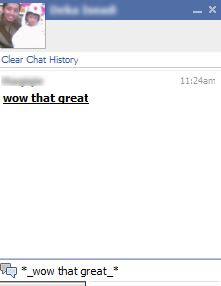
Facebook Chat Tricks: Make Facebook Chat Invisible Status
You want to set your Facebook Account Invisible to someone and the others appears visible or Online? You can read our tutorial how to Make Facebook Chat Invisible Status
Upside down text in FaceBook Status
If you want text message in facebook got upside down / flipped like this “ooɹǝƃuǝssǝɯ snʇɐʇs ʞooqǝɔɐɟ uı ʇxǝʇ uʍop ǝpısdn” (see also the picture below).

If you looking for how to create upside down text message or flip text in FaceBook Status just like the example that we gave you above, you can find the tutorial at here: Make Upside Down / Flip Text Status Message in FaceBook
Thanks to animal for this tricks.
Make Konami Code Animation on FaceBook
Did you know that by using some kind of key combination on FaceBook page, you can make beautiful animation (star and circle)? Yes, it use Konami Code just like you use it in Nintendo or others Game. See the pic below.

If you want to know how to use it or make those code visit our page: FaceBook Tricks: Animation Star n Circle Konami Code in FB Background
Facebook Chat Desktop Client on Jabber / XMPP Client: iChat n Pidgin

On the middle of February, Facebook announced that Facebook Chat can be connected by using Jabber / XMPP Client. This means, any of you that recently installed or used Jabber client in your computer desktop, you can also used Facebook Chat on it. All you have to do just setup the Facebook Chat setting on them.
For iChat (Mac Chat Client Desktop Users) you can follow our instruction to use Facebook at here: Use Facebook Chat on iChat. For Pidgin (Multi IM Client for Linux, Mac, and Windows | formerly GAIM) you can read our tutorial to setup Facebook Chat in Pidgin here.
Chit Chat: Facebook Chat Instant Messenger Client for Desktop Computer

Would you like to chat with your facebook friend / contact from separate client directly from your computer? chit Chat would be best for you. It allow you to enter Facebook chat just like you use Yahoo Messenger Client or others IM Client. For more information about this read this article.
FaceBook Messenger – Multi IM Client for YM, AIM, ICQ, WLM, Gtalk inside FaceBook Account

Would you like to use Yahoo Messenger, Aol Instant Messenger aka AIM, ICQ, Windows Live Messenger, or GTalk from your FaceBook Page / Fb Account (directly just like you use FaceBook Chat)? Just try to use FaceBook Messenger.




















